For this week's report, I will be writing about my experience setting up goals using Google Analytics features. The process is straight forward but does require a few steps to make sure that Google Analytics records the correct data. Gaining more traffic doesn't necessarily mean that users are engaged or doing what you want them to do, so it is crucial to set up goal conditions in GA to get the correct data.
For Google Analytics to register a goal conversion, my condition was to have users click this on link, and then they will be taken to the homepage, click on the references link, and finally to the destination goal (references.html).
Goal Set Up
Setting up my destination goals was an easy process. Step one, admin tab:
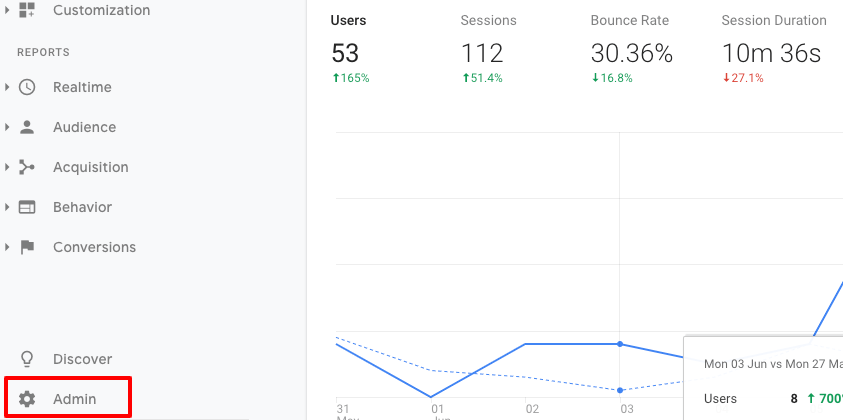 Admin tab in GA
Admin tab in GA
Step two, goal tab
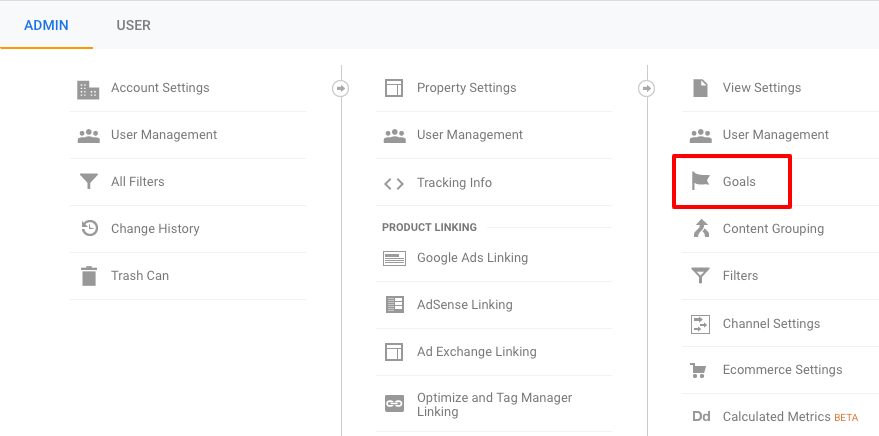 Goal tab in GA
Goal tab in GA
Step three, new goal tab
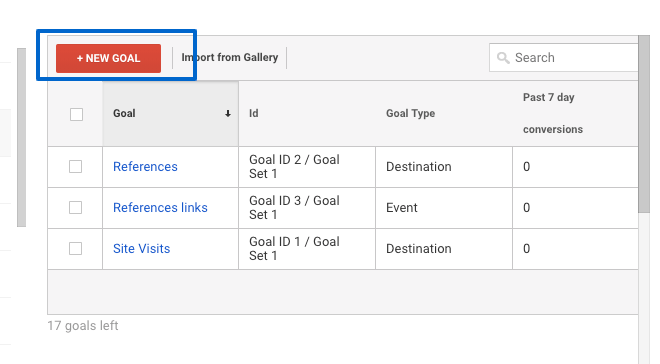 New Goal tab in GA
New Goal tab in GA
You now have two templates. For my project, I used the custom template and named my goal References. In the type field, chose the destination option.
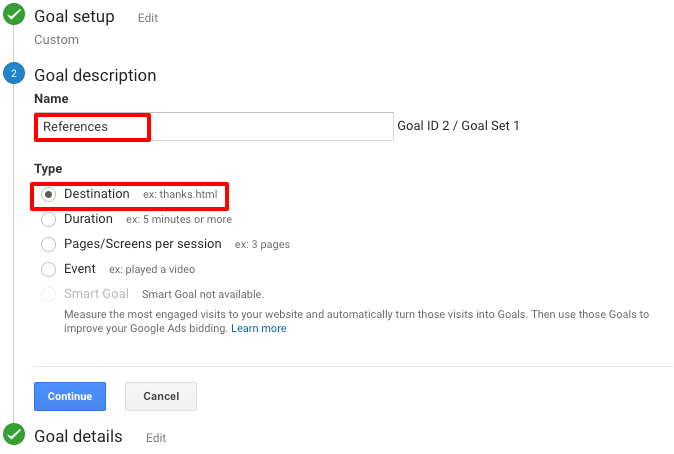 Custom in GA
Custom in GA
Since my destination goal is to have users land on my references.html, I chose the regular expression as an option. I also set up the value and funnel options to see how a user navigates towards the destination goal.
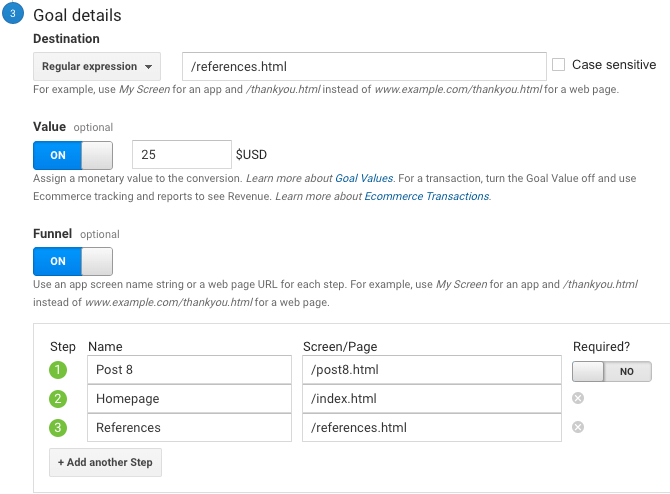 Choosing destination,value, and setting a funnel
Choosing destination,value, and setting a funnel
I have also set up an event goal to measure user interactions when they click the link on the index page to go the references page.
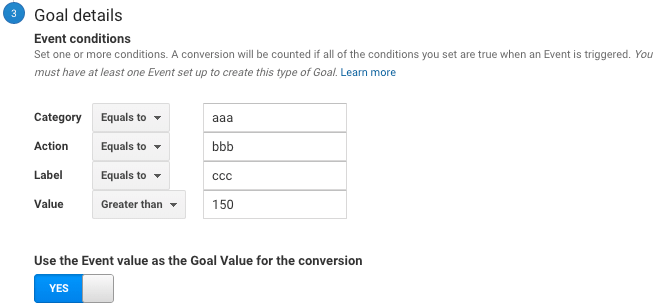 Events goal
Events goal
I added the proper tags to the index.html page to record when a user clicks on the references link.
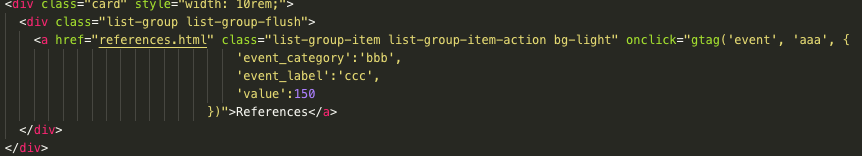 Tags on the index page
Tags on the index page
Conclusion
When I was setting my goals in Google Analytics; for some reason, the conversion goal did not record. I went back to readjust my settings, tested again using real-time, and voila this time GA was recording correctly.